左上隅ではなく中心点からのSVGスケールアニメーション
SVGでanimateTransformを使用して、左上隅ではなく中心点からオブジェクトをスケーリングするにはどうすればよいですか?
例:
<svg version="1.1" xmlns="http://www.w3.org/2000/svg" xmlns:xlink="http://www.w3.org/1999/xlink" width="100px" height="100px">
<circle style="fill:blue;" cx="50" cy="50" r="45">
<animateTransform attributeName="transform"
type="scale"
from="0 0"
to="1 1"
begin="0s"
dur="1s"
repeatCount="indefinite"
/>
</circle>
</svg>
(Codepen: http://codepen.io/anon/pen/wKwrPg?editors=1 )
additive="sum"を使用するようにスケーリング変換を変更し、円を画像の中心に変換する追加の変換を適用します。したがって、画像の中心で形状を定義する代わりに、その中心を0 0として定義し、次にtransform属性を使用してそれを50, 50(特定の正確な中心)に変換します。画像)。
<svg version="1.1" xmlns="http://www.w3.org/2000/svg" xmlns:xlink="http://www.w3.org/1999/xlink" width="100px" height="100px">
<circle style="fill:blue;" cx="0" cy="0" r="45" transform="translate(50 50)">
<animateTransform attributeName="transform"
type="scale"
additive="sum"
from="0 0"
to="1 1"
begin="0s"
dur="1s"
repeatCount="indefinite"
/>
</circle>
</svg>
defsタグとuseタグを使用して円の定義を再利用する別の例を次に示します。
<svg version="1.1" xmlns="http://www.w3.org/2000/svg" xmlns:xlink="http://www.w3.org/1999/xlink" width="100px" height="100px">
<defs>
<circle id="def-circle" style="fill:blue;" cx="0" cy="0" r="45" />
</defs>
<use xlink:href="#def-circle" transform="translate(50 50)">
<animateTransform attributeName="transform"
type="scale"
additive="sum"
from="0 0"
to="1 1"
beg="0s"
dur="1s"
repeatCount="indefinite" />
</use>
</svg>